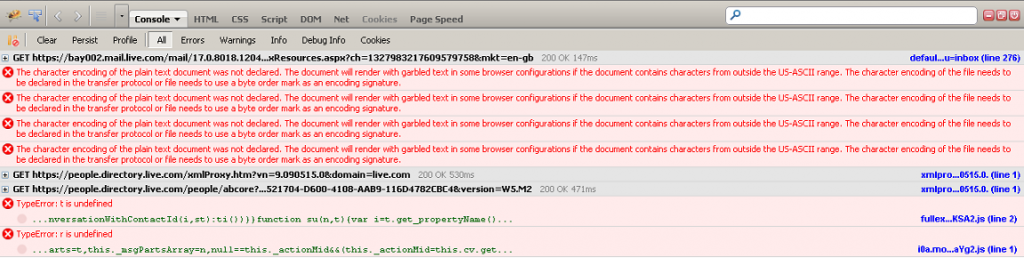If you have problems loading folders or e-mails in Outlook.com/hotmail you’re not the only one.
In the last couple of weeks I noticed this problem on my personal hotmail account; I would repeatedly click e-mails and folders whilst watching that annoying ‘load bar’ scroll across the top of the page.
Launching up Firebug and clicking on a folder threw up some console errors and further investigations show that it was not a ‘one-off’ incident.
When I queried this problem on the Microsoft forums, my post was immediately ‘1-upped’ by another user who had the same issue so I suspect this is a widely experienced problem with hotmail/Outlook users.
I noticed this problem would only occur when I had an empty inbox (I have an OCD about keeping my stuff organised :)) so a temporary workaround would be any one of the following:
1. Send yourself an e-mail and don’t be OCD about it – leave it in the inbox and you should be able to browse your folders and e-mails as usual
2. Change your browser useragent so that it looks like you’re coming from a mobile browser – you won’t have this issue whilst browsing on the mobile page which I guess would indicate some sort of client side issues with the new interface.