In this post I will briefly go through the steps needed to configure your SNMP monitoring tool to get active user statistics from your Ruckus ZoneDirector. You can then use this data to map against another metric like bandwidth utilisation or anything else you might find useful in your environment.
In my set-up I have a Ruckus ZoneDirector 3000. I used PRTG as the SNMP monitoring software but any will do.
Even though I am using PRTG as my SNMP monitoring tool, I will try and keep the instructions below as general as possible. The graphing bit will be a lot different though so you may need to consult your own documentation.
- First add the ZoneDirector to your SNMP monitoring tool.
- The usual sensors should be added. I’m interested in eth0 traffic in/out so look out for that.
- For active users you need to add a new custom sensor with the following OID: 1.3.6.1.4.1.25053.1.2.1.1.1.15.30.0
This is how it will look in PRTG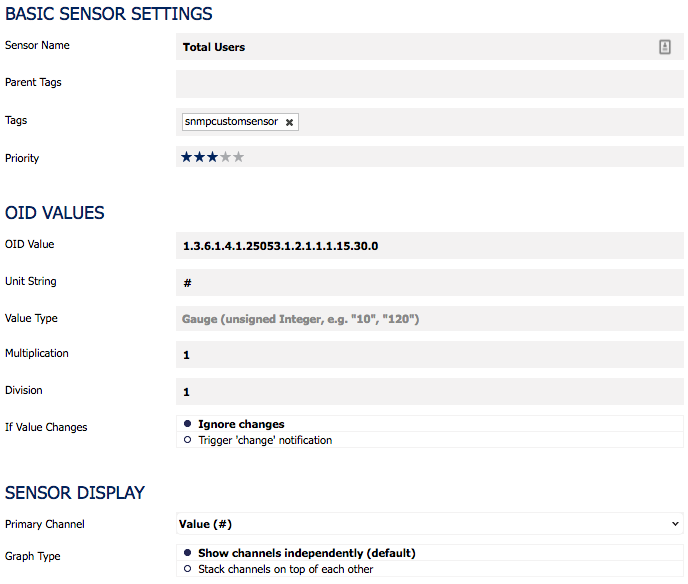
- Assuming you have the eth0 sensor already added then all you need to do to now is grab some basic information about the sensors/channels we want to graph.First click on your eth0 (may not be eth0 for you) sensor. See the URL? We’ll need the sensor ID for later. e.g., sensor.htm?id=4928&tabid=1Do the same for the active users sensor we just created in step 3. In my example the sensor ID is 4927.
Next we need the traffic in/traffic out/total traffic channels within the eth0 sensor. This is also easy to find out. Simply click on the Overview tab and look for the table at the bottom until you find Channel IDs. In the example below the channel ID for traffic in and traffic out is 0 and 1 respectively.
- Lastly all we need to do is create a Factory Sensor sensor and input the details we captured above in the channel definition so that it looks something like this:#1:Active Wireless Users [Wireless Users]
Channel(4927,0)
#2:Traffic In
Channel(4928,0)
#3:Traffic Out
Channel(4928,1)
All we’re doing here is creating a brand new sensor. We’re giving it three channels (or data points in a graph for simplicity’s sake) called Active Wireless Users, Traffic In and Traffic Out.
Next we’re telling PRTG which data points to use for each of our new data points. For example:
Active Wireless users = Use sensor ID 4927, Channel ID 0
Traffic In = Use Sensor ID 4928, Channel ID 0
Traffic Out = Use Sensor ID 4928, Channel ID 1
The end result should be something like this:
I hope that was helpful. Feel free to leave any comments or queries below.
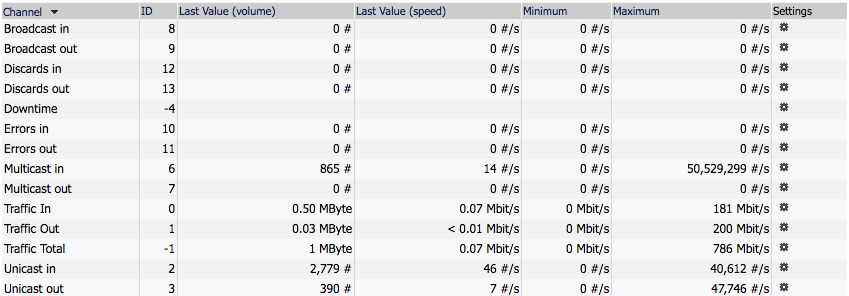
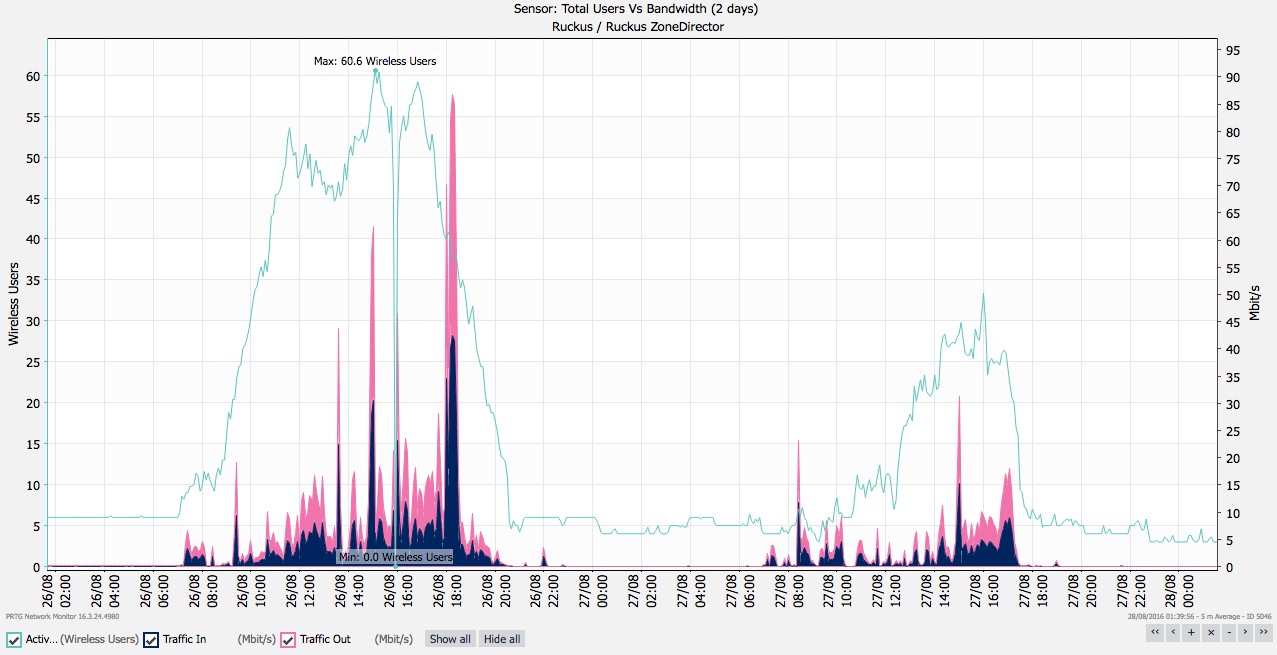
3 replies on “Ruckus SNMP Active Users and Bandwidth Utilisation”
Thanks. This is pretty cool.
Thank you, you made adding a PRTG user counter so much simpler than it would have been otherwise.
This is awesome, very useful stuff indeed, many thanks