You get a ‘Violated unidirectional connection’ message in the logs with UDP traffic even if there are rules with ‘ANY’ and ‘ALLOW’ in the rule base.
In my case the problem was that I could not PXE boot clients (using Windows Deployment Services or WDS)
The solution to the problem is as follows:
- Add a new service. Select UDP and enter the port number (in my case, port 4011 for ProxyDHCP)
- Click Advanced and where it says ‘Protocol Type’ select None.
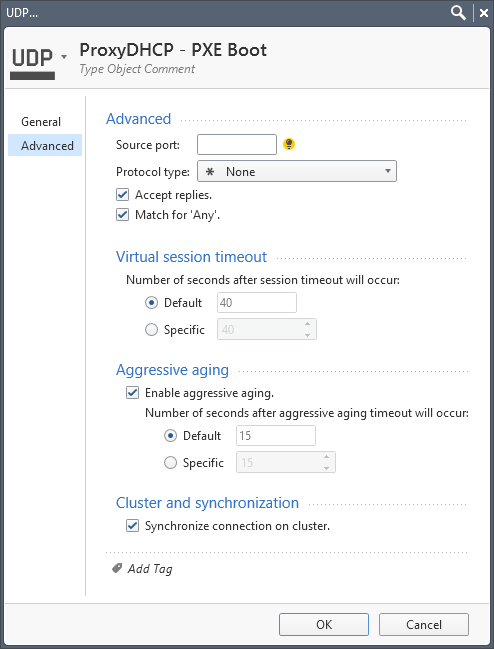
- Now add a rule to the rule base and add the new service we just created
- Install policy
- Done!
2 replies on “Check Point: Violated Unidirectional Connection with UDP Traffic”
Thank you for posting this. We had the same error with another UDP service and your recipe fixed it.
Glad this solution helped you 🙂