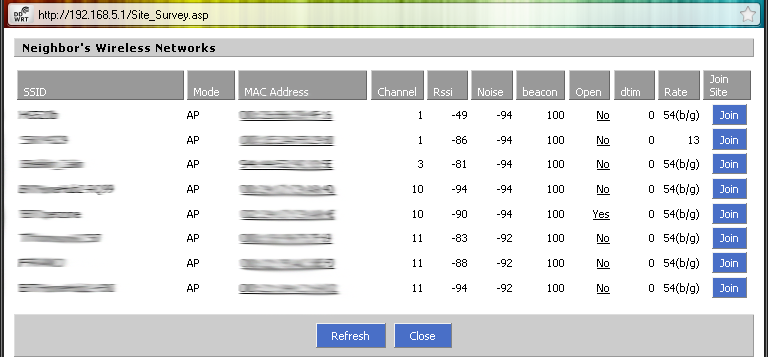If you have a DD-WRT powered router then you already know how powerful and feature-full it is, compared to a standard out-of-the-box ISP provided router.
This article will be about making use of the features that DD-WRT provides out of the box, as well as some other ‘hacks’ we can use to boost the wireless signal in your home or office.
The ones I will talk about today are as follows (in order of usefulness and ease):
- Wireless channel selection
- Update firmware and/or drivers!
- Transmit (Tx) Power
- Beacon Interval
Please note that there are other things you can do to improve signal strength such as purchasing a higher-gain antenna or placing your router in a more central position but these are not limited to DD-WRT routers and thus outside the scope of this article.
- I will not talk about wireless channel selection so much as I have already written up an article detailing how best to choose your wireless channel.
In essence, all you are doing is scanning the wireless spectrum in the place you are planning on using the wireless access point and choosing one which channel is the ‘cleanest’… i.e., the one which has the least number of access points broadcasting on it.If you do not have a laptop handy or do not want to go through the hassle of setting up a wireless spectrum scanner, you can also do pretty much the same thing straight from inside DD-WRT. The interface isn’t so pretty and you don’t get nice graphs but the information is still very similar.
If you go to the Status –> Wireless page, you have two options there. Site Survey and Wiviz survey. I personally find Site Survey easier to use. An example of which can be seen below:
In this example, you can see that the most saturated channels are 1, 10 and 11. This leaves the user with several other channels which can be used.
- This one may be trivial but there are many people who do not have the recommended firmware for their DD-WRT powered boxes.
Another thing to check for is up-to-date drivers for your wireless card. Windows Update for Windows machines is a good place to start. - Transmit (Tx) power on newer DD-WRT firmware is already set at an optimum level of 71mW. However, I am aware that some older firmware versions were lower than this.
Check to see what your transmission power is set at by visiting the Wireless –> Advanced Settings page under the title TX Power.
I would not recommend setting this to much higher than 84mW as the signal gain above is negligible and can even cause a negative effect on noise and TX transmission rates. - The beacon interval doesn’t exactly boost the signal strength, however I chose to include it because it may help those who constantly get disconnected from their wireless networks due to a weak signal.
The beacon interval is basically the time the router waits before it sends a ‘beacon’. Think of the beacon as a ball going round a circle in a clockwise motion every second. The weaker the signal, the further you (the wireless client) are from the circle which makes it less likely for you to catch the ball.
If we ‘set’ the ball to go round every 100ms, it is more likely that you will catch at least one in the same time period that it would have taken you before.
Basically, the lower you set the beacon interval (which should only really be done in weak reception areas), the more responsive the client is at roaming and access point association which should help the client stay associated with the network.
The beacon interval option can be found on the Wireless –> Advanced Settings page under the title Beacon Interval.