This is a quick post to help sysadmins facing save issues with Microsoft Office 2016 – specifically the action of saving to the Documents folder and being redirected to Network Shortcuts instead. This issue may be present in Office 2013 too but it’s not what I have deployed in my environment so cannot say for sure if the same symptoms occur on 2013.
The problem scenario faced:
- User opens any Office 2016 application such as MS Word
- User attempts to save the document. My Documents and Desktop shows up in the list. Hovering over the items shows the correct destination (e.g., \\fileserver\documents\userA)
- However when user clicks My Documents or Desktop then they are instead directed to the following folder:
AppData\Roaming\Microsoft\Windows\Network Shortcuts
- User can manually browse the correct path and create, modify and delete files – indicating no permission issues with the user’s redirected folder.
The issue I found was that the MS Office application was attempting to traverse the entire directory structure… so even if a user has full access to their documents folder in \\fileserver\documents\userA, if they don’t have permissions to traverse the root folder \\fileserver\documents then Office throws a tantrum and presents the Network Shortcuts folder to the user instead.
In my testing the permissions below were the correct ones to assign to the root folder. Any more is unnecessary and any less and it just won’t work.
- Traverse folder / execute file
- List folder / read data
- Read attributes
Hope that helps!
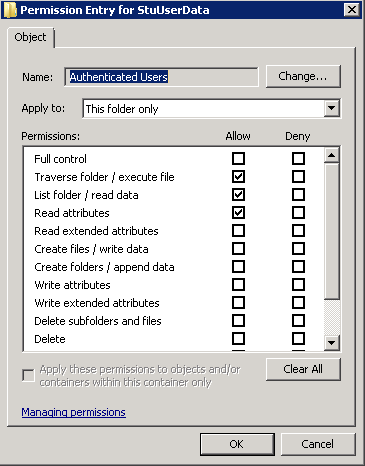
One reply on “Office 2016 Network Shortcuts Save Issue”
Tnx helped a lot