So I posted a thread in the CrackBerry forums to get a general feel and opinions on what people thought about the current App World pricing structure (specifically for the PlayBook… I am sure the same apply to the smart phone App World also).
Before I start, let me give you a quick low down on how the current pricing structure works.
When a developer publishes an app to the BlackBerry App World, he or she selects a pricing ‘tier’ for the app; a price is not explicitly set by the developer (see the comments made by BuzzStarField in the CrackBerry thread).
So as an example let’s say we want to publish an App called ‘Happy Birds’. We publish it in price band ‘A’ which turns out to be $4.99.
Now our fans in the UK want to buy our app and it turns out to be £4.99.
See the problem here? The same App is charged at a higher price in comparison to the price our US fans pay. The price in £ should really be around the £3.50 mark including tax.
So where is the extra £1.50 odd going?
The answer is: to the developers. That’s a good thing. Great developers deserve every single penny they get.
From a consumer standpoint though, I do not think it is fair for buyers to be charged more just because they are on the other side of the globe.
We all know that tangible, physical goods come at different prices and that is understandable to an extent. There are many factors that need to be taken in to consideration in the context of tangible goods, such as: cost to produce goods in different regions, cost of labour, physical location and cost of storage, etc)
Digitised goods however incur no extra cost what so ever – it equates to a single download no matter where it is being downloaded from; whether that be in the US, UK or anywhere else on the globe. There is no additional cost to the seller (in this case, RIM and the developers) so why should consumers have to pay more?
I have no idea is my honest answer and that is why I am making this quick guide available to all.
In a few easy steps, I will show you how to trick App World in to thinking you are in another country so you can pay using that region’s local currency.
The below instructions apply to a BlackBerry PlayBook… the same pricing policies probably apply to the smartphone App World and if it does, you should be able to apply the same configuration to the phone (if it allows you to set a proxy!).
Choosing a Proxy
First you want to choose a good proxy server in a good location. The proxy server is basically what the PlayBook will ‘connect’ through to get to its destination. For example, if we have a proxy server in the US, the PlayBook will connect to our wi-fi at home, through this proxy server and in to the destination.
A quick Google for ‘proxy server ip list’ will bring up some good web-sites. Let us use http://hidemyass.com/proxy-list for demonstration purposes as it has some nice filtering options.
Below is how I filtered my proxy list:
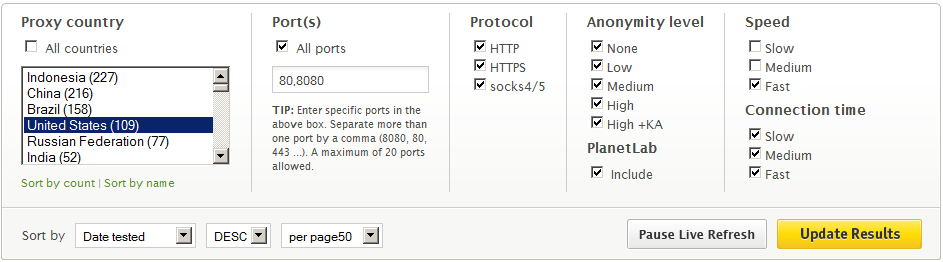
Now, make a note of the IP address and port number in any one of the rows (make preference to those with good connection times, speeds and time last updated).
Configuring the PlayBook to use the proxy
Now we want to configure our PlayBook to use this proxy.
- Go to Options
- Tap Wi-fi on the left
- In the drop down menu, select ‘Saved networks’
- Tap the network you are connected to… you should be taken to a configuration screen
- Tick the ‘use HTTP proxy’ check box
- Enter the IP address and Port number in to relevant fields
- Click ‘Save and Connect’
Purchasing and important note
We are pretty much done; I told you it was easy!
Now you can open up App World and you should see Apps displayed in another currency ($ in my example).
Pay as normal using PayPal and you will see (if you log-in to your PayPal account) the currency conversion taking place and you being charged less than what you would have been charged if you had purchased in your own local currency (GBP in my case).
See the screenshot below of an App that was priced at $5/£5… after changing my location to ‘US’, I paid £3.79 including tax. The developers are not losing any money as they are still getting the $5 the app is charged in the US.
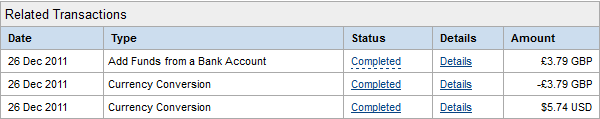
A very important thing to note is to change your BBID password after purchasing your apps. The reason you should do this is because you are using a proxy server over which you have no control. You do not know who owns the server nor what they have configured it to do (monitor data etc).
You can change your BBID by logging in, editing profile then changing password.
Also, do not forget to un-check the ‘use HTTP proxy’ when you are done! You do not want to be using the proxy for your every day browsing purposes for the same reason I posted above.
I hope that helps and I look forward to any comments on the rationality behind App World pricing.
9 replies on “The Flaw In BlackBerry App World Pricing – Get BlackBerry App World Apps Cheaper by Paying in Another Currency”
[…] posted my article @ The Flaw In BlackBerry App World Pricing – Get BlackBerry App World Apps Cheaper by Paying in … Happy for any comments. __________________ My blog – http://emtunc.org/ Liked by […]
[…] which in my opinion makes no sense… again, I'll explain this all soon. Edit: posted article @ http://emtunc.org/blog/12/2011/the-f…ther-currency/ __________________ My blog – http://emtunc.org/ Last edited by emtunc; Today at 06:41 AM. […]
Do you know which countries would give us the lowest price for an app? For example, if I bought an app using a US proxy, then bought another app using a Russian proxy for the same price, which would give me the better price once the currency has been converted?
Thanks for the guide!
Hi,
I did a quick bit of research in to accepted App World countries and noticed a few things:
1. It seems like App World bands countries in to certain categories depending on the strength of the currency
2. I found that an App which cost £10 could easily be bought for less than £5 (more than a 50% saving including taxes!) in another currency.
In my quick skim through supported countries, I found the following to be cheapest (not including taxes):
1. Zambia (£10 = $6.50)
2. Algeria and Colombia (£10 = $7.50)
[…] who still can't buy apps with the above error ids, Emtunc shows us the way by using Proxy server, The Flaw In BlackBerry App World Pricing – Get BlackBerry App World Apps Cheaper by Paying in … please read his blog first and hopefully you can see the similarity in solving our problem. […]
I’m in the US and I tried these for a few countries (China, UK, etc) but my App World does not show me apps in a different currency. It still shows as US$ but the featured apps for China, UK are different than from US so it would seem that the method worked.
I just wanted to try out if this works but I think there are some more additions RIM has made!
I noticed the currency symbol did not update a few times in my testing too but it will show you the converted price when you actually tap the ‘purchase’ button on an app 🙂
The symbol showing incorrectly is most likely due to caching.
hi! will this also work with apps only available in a certain location? like the BBNews app which is only available in North America but is pretty useful.
Thanks
Hey Rico,
Good point – this may not work for apps which are restricted to certain countries. If the BBNews app is only available in NA then you would probably only be able to pay using a NA proxy.